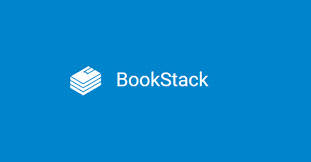For more Bookstack articles take a look HERE. For the official Bookstack documentation take a look HERE.
In order to create a user in Bookstack you need to log into Bookstack with an Admin user and do the following:
Click on Settings to open the settings page:
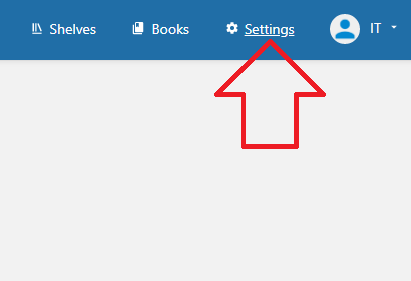
Click on the Users button at the top of the page:
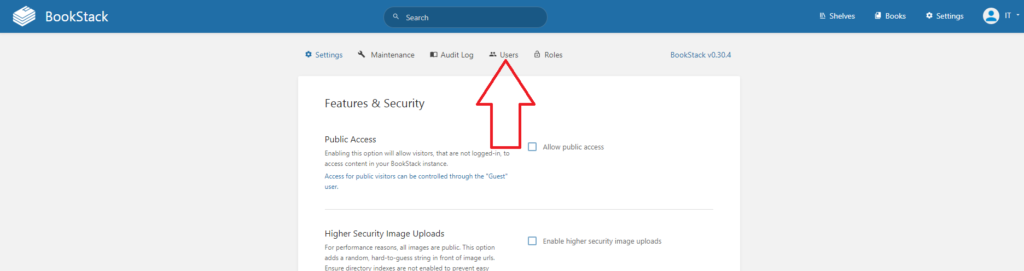
Click ADD NEW USER to open the add new user page:
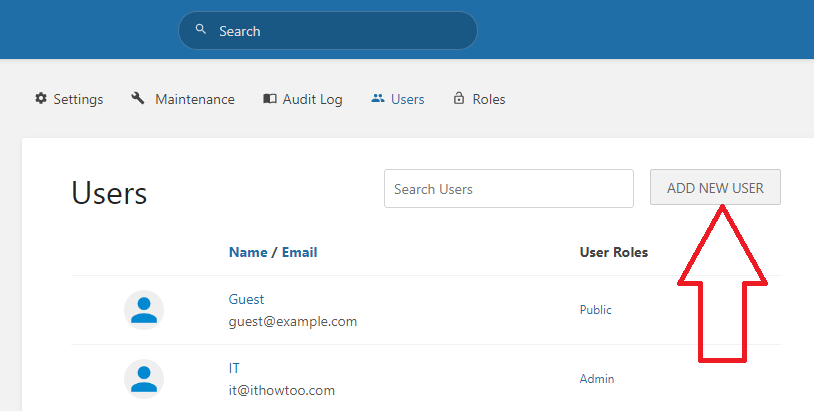
Add the new user’s Full name and Email address:
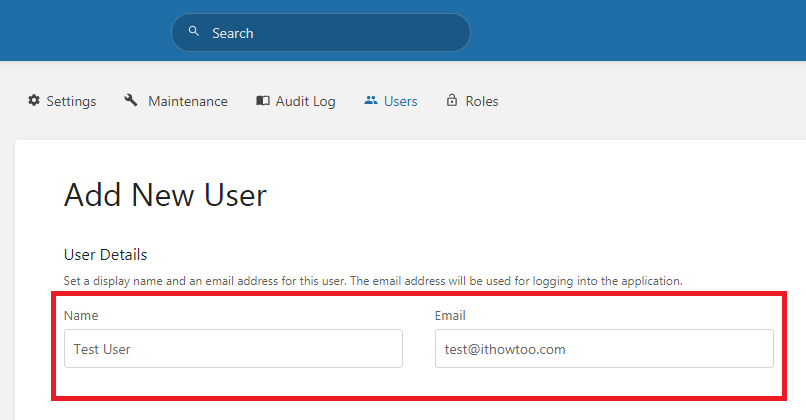
Set the users permission level. Admin has full control access, Editor can create and edit documents, Public can view Public accessible documents and Viewer can view documents:
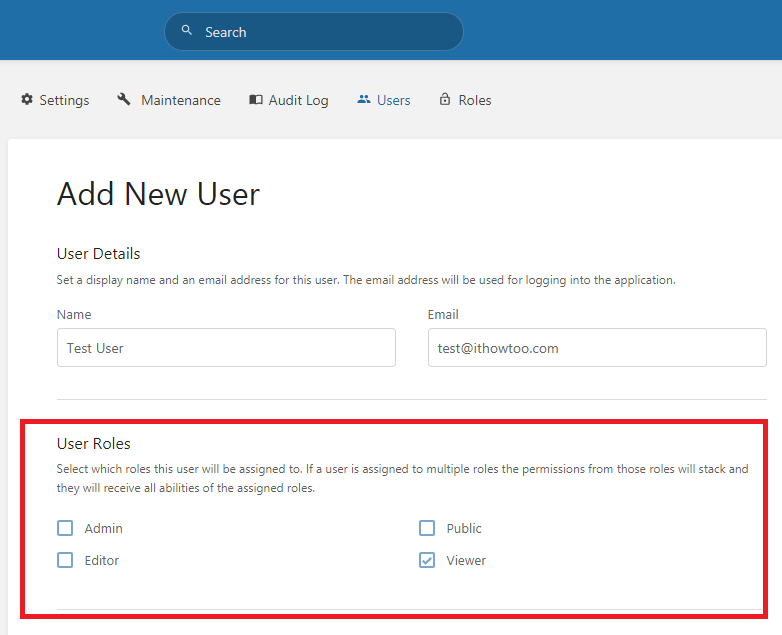
Untick Send user invite by email:
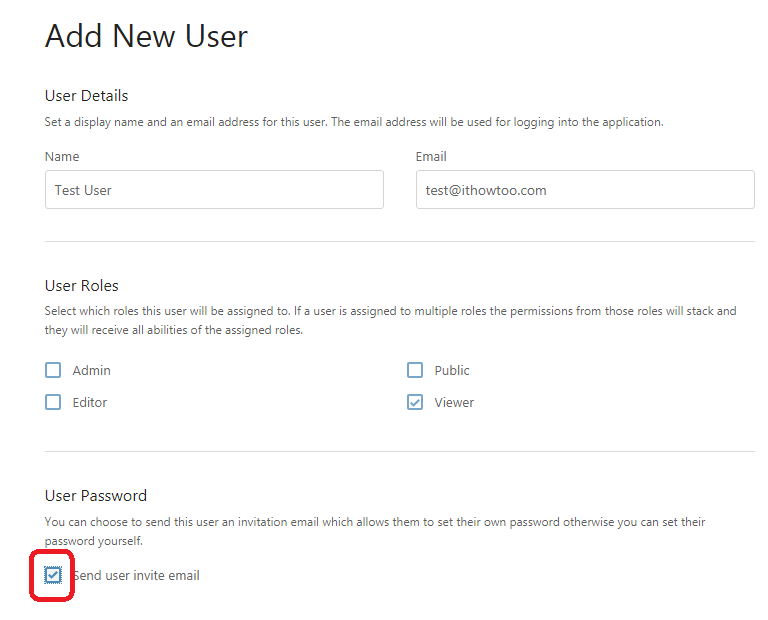
Add the password and confirm the password and:
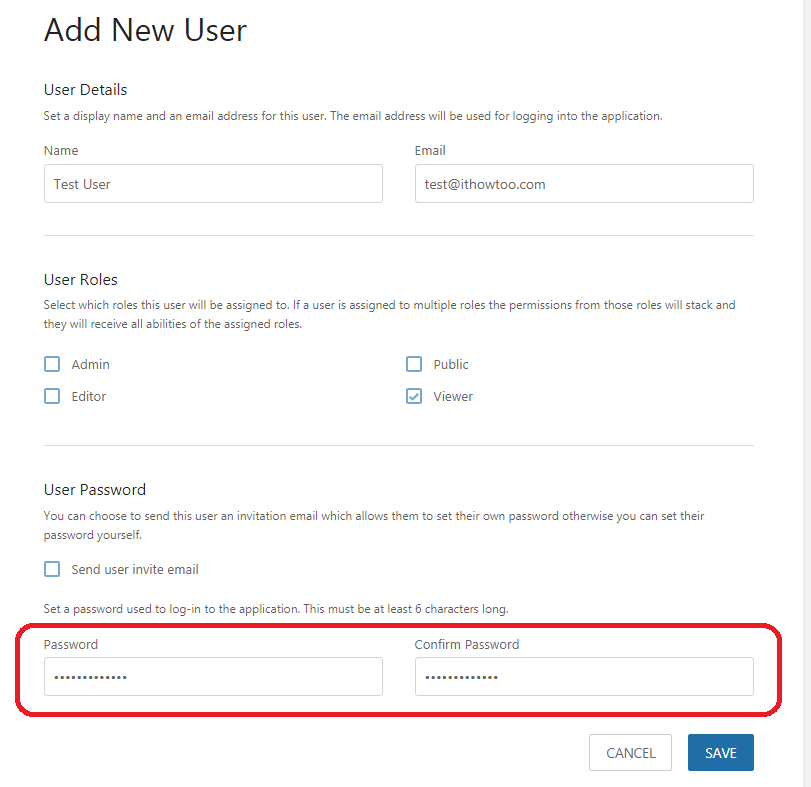
Click Save to save the new user:
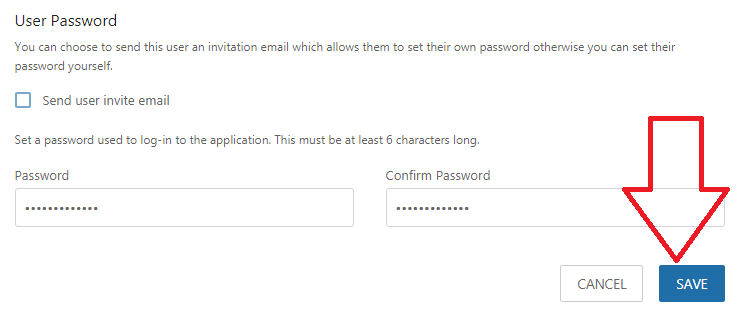
The new user will now be listed in the Users list:
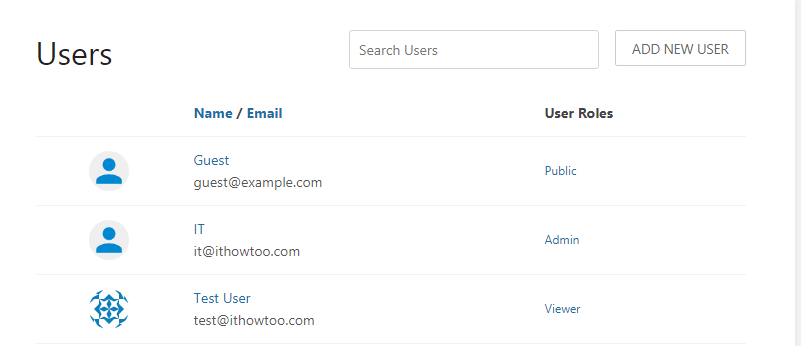
You have now successfully created an new Bookstack user.