This morning I had to convert a VirtualBox VM to ESXi. I tried using the VMware converter but it was going to take 2 days!!! I then Stumbled across THIS article which saved my week.
Import VirtualBox VMs in VMware ESXi
Recently we’ve had a bunch of VirtualBox 4.x VMs that we needed to import into VMware ESXi 4.1. There are various tutorials on the net on how to convert the VMs by editing the OVF or OVA files. Unfortunately this method didn’t really work for us, so here are a couple of simple steps that helped us convert the VMs without issues.
- We do not try to convert the whole VM but only the hard drives. The VM is created on the target ESXi host easy enough.
- On you VirtualBox host create a clone of the VMs hard disk like that:vboxmanage clonehd in.vdi out.vmdk –format VMDK –variant Fixed,ESX
- This creates two files. One with the actual data and the other holding a descriptor. If the virtual hard drive is not completely filled, zipping the image will dramatically reduce its size.
- On your ESXi host create a new VM without hard drive. Use the advanced mode to do so.
- Copy the hard drive image to your ESXi host by using scp (or similar). Place it (both files) into the directory of you newly created VM.
- Edit the settings of your new VM and add that hard drive.
That’s all. Using this method your virtual hard drive should now be a SCSI hard drive as expected by ESXi even if it was a SATA drive in VirtualBox before. Our Linux guests had no problem with this transition. Hopefully it works for other guests as well.
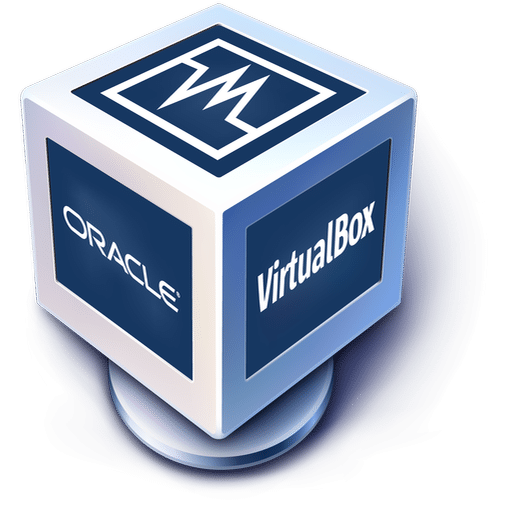
I haven’t used this particular method myself, but what has worked for me in the past is to image the VM’s disk by attaching an imaging CD, i.e. Clonezilla, in Virtualbox and using that to image the VM, then creating a new VM on ESXi and importing the Clonezilla, or whatever, disk image to the new VM.