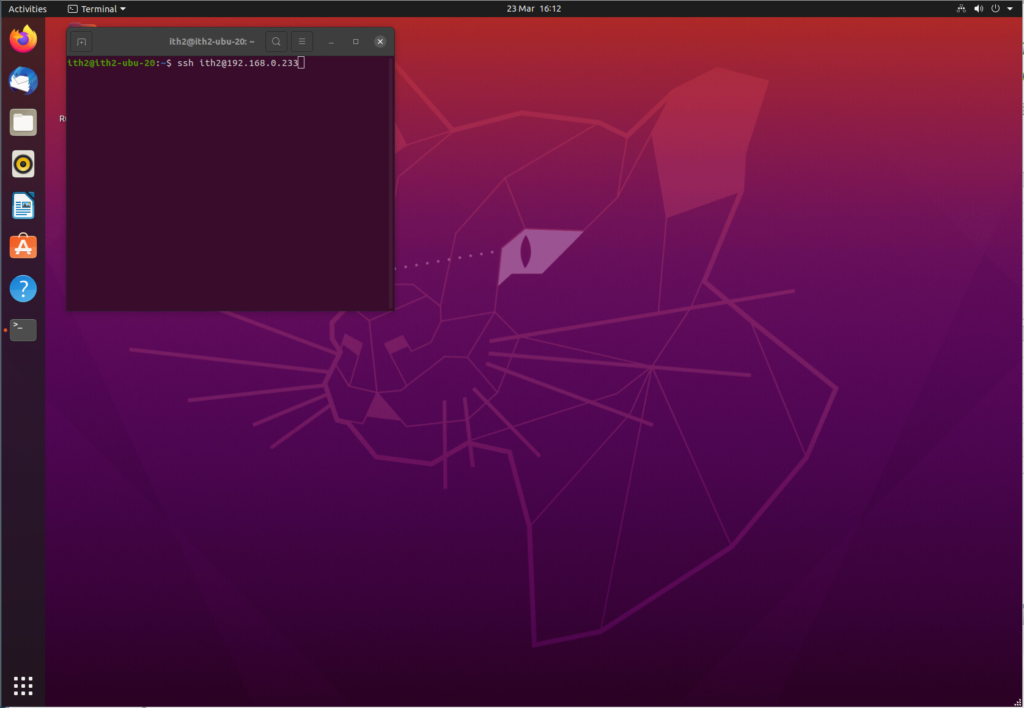
I had to enable ssh on a newly installed Ubuntu 20.04 VM that I installed today so I thought that it would be useful to add to the blog. I got the information from (https://linuxconfig.org/enable-ssh-on-ubuntu-20-04-focal-fossa-linux).
Installing ssh server on Ubuntu 20.04:
ssh was installed using apt:
sudo apt install ssh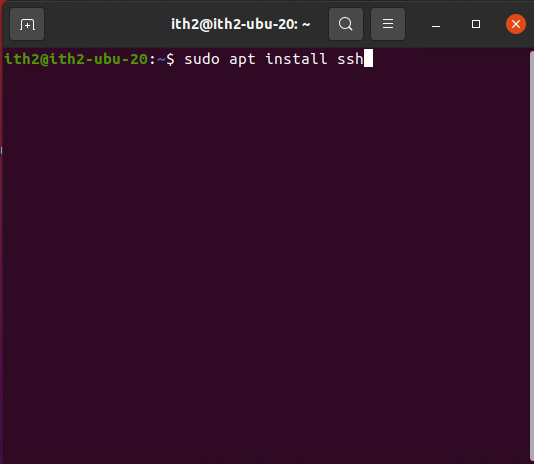
Type your password and press enter:
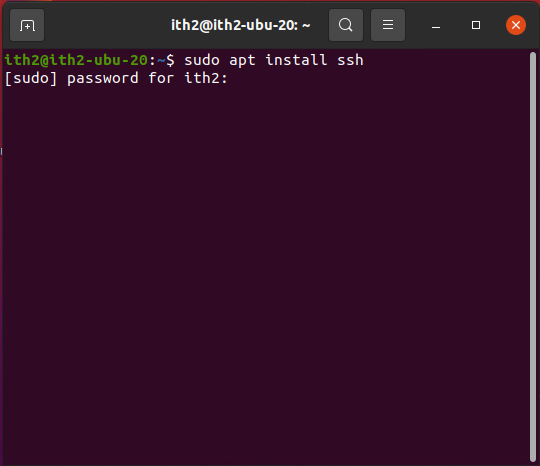
SSH will then be installed.
Enable ssh daemon on Ubuntu 20.04:
The SSH server daemon was enabled and started:
sudo systemctl enable --now sshI was then able to ssh to the VM from another machine and log in using my user.
For more Ubuntu articles as how too’s click on our Ubuntu Category.

Pingback: Initial Ubuntu Server 20.04 Setup After Initial Installation - ITHOWTOO.COM