I was looking over my WordPress blog this morning and noticed that in the Category pages the entire article is shown so that you have to scroll through the entire post before finding the next post! This makes it very hard to find the actual post that you are looking for which is not ideal and makes it very hard to navigate the site and also really hard for readers to find specific articles from within the site.
After 5 minutes searching google I found the solution in a the following support forum.
This told me what to do but not HOW to do it so I played around with word press a little and found the solution:
Display title only in WordPress categories:
From the wp-admin interface choose Appearance, Customise and select Additional CSS:

In the Additional CSS field add the following code:
.archive.category .post .entry-content {
display: none;
}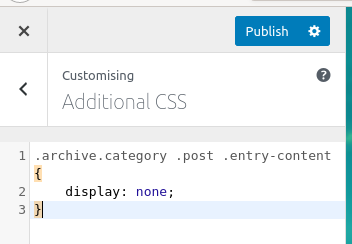
Click Publish to save the code.
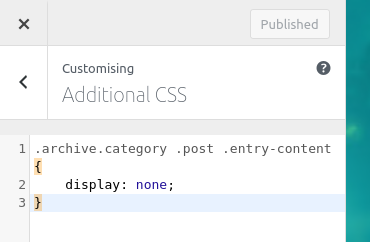
Click on the x to close the page.
Go to your page and select a category and you will now just see the post titles displayed:
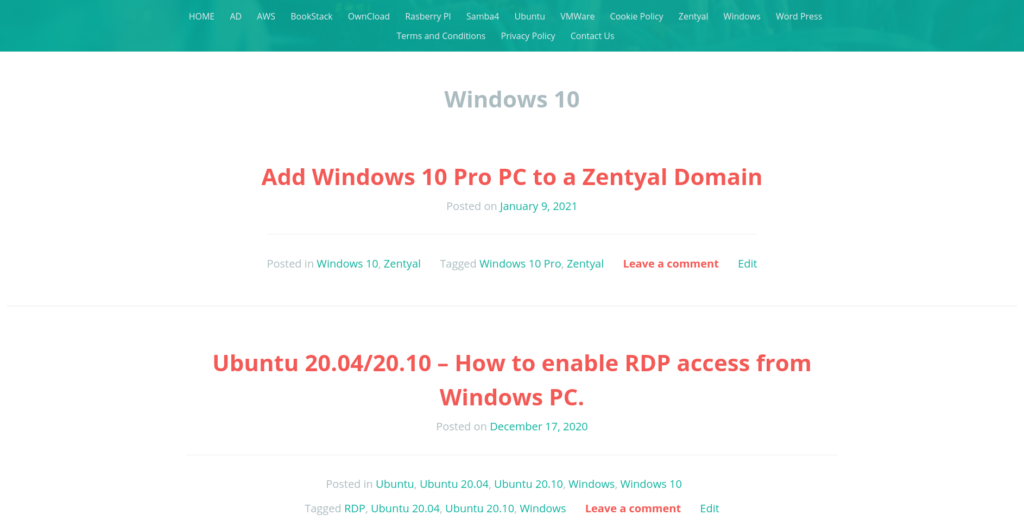
This makes it much easier to find the post that you want to use.
For more Word Press Articles click HERE.
