Here is how to install LAMP on freshly installed Ubuntu 20.04 Server. A guide to installing Ubuntu 20.04 Server can be found HERE.
The original post that was followed can be found HERE.
Install LAMP on Ubuntu 20.04:
The first step is to Install Apache2 and update the firewall to allow access to Apache2.
Before we install Apache2 update apt by running
$ sudo apt update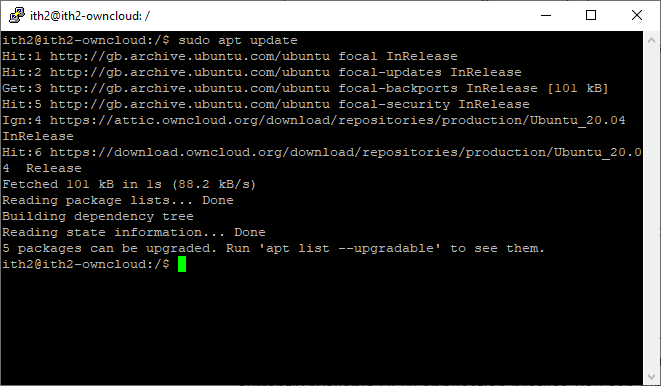
Install apache2 by running
$ sudo apt install apache2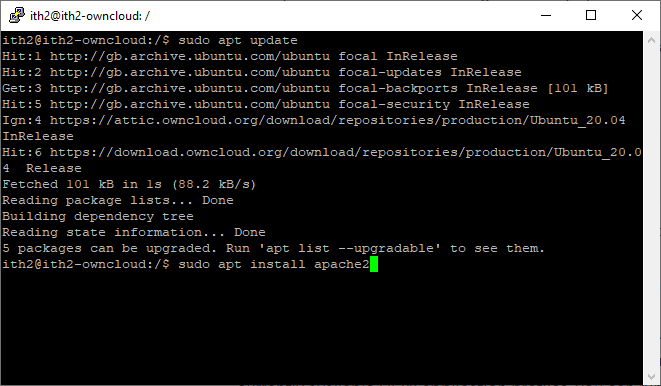
Type Y and enter to start the install
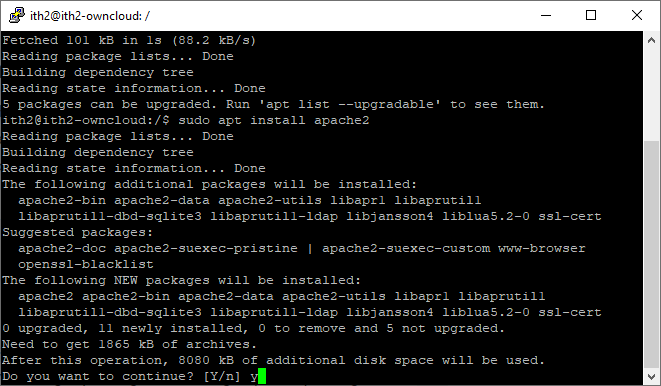
Apache2 will be installed:
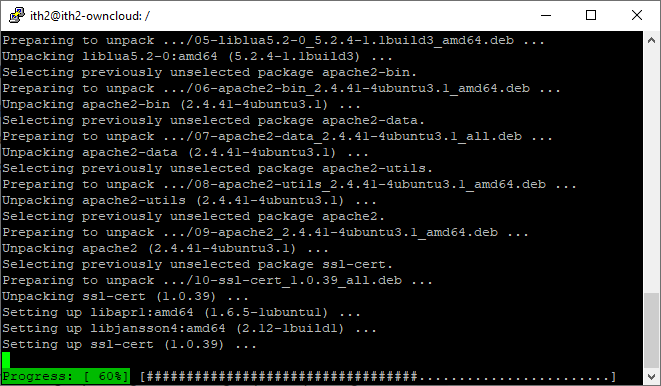
Once finished apt will return to the command prompt
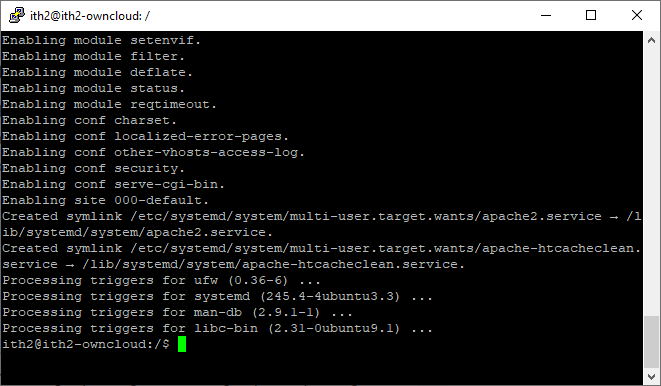
Connect to your server from a broswer to test apache2 is working. You will see the follwoing displayed if it is:
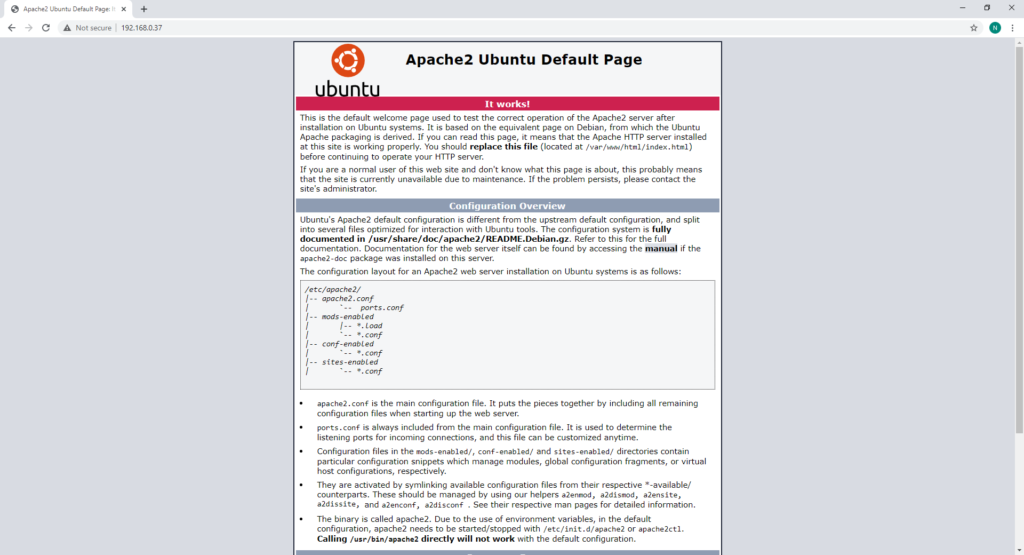
Next install MySql by running the following command:
$ sudo apt install mysql-server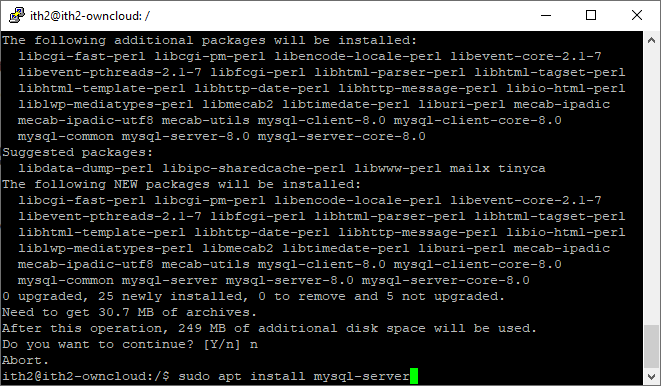
When prompted type Y tand enter to install MySql
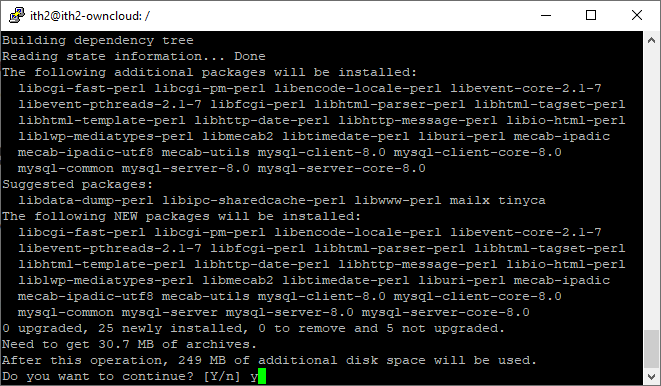
MySql will now be installed
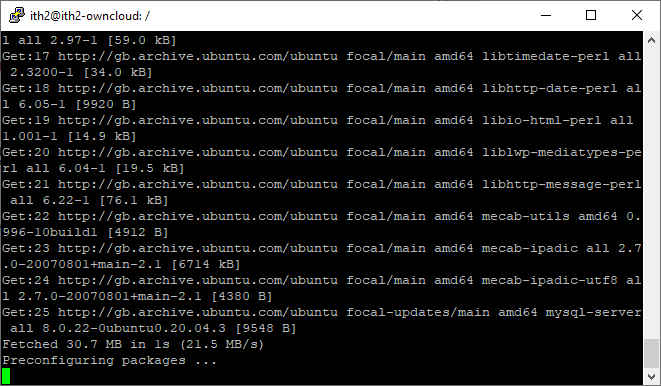
Once installed the installer will return to the command prompt
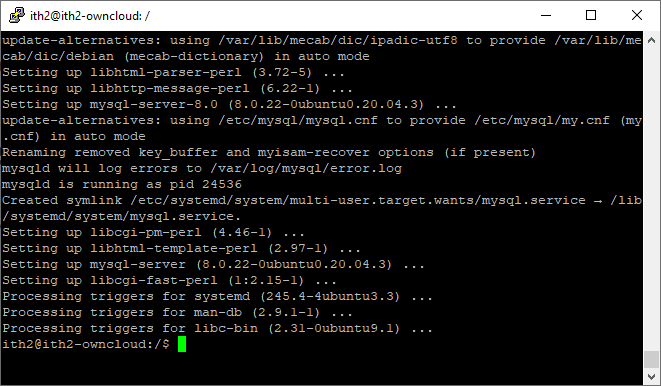
Secure the MySql installation by running the following command
$ sudo mysql_secure_installation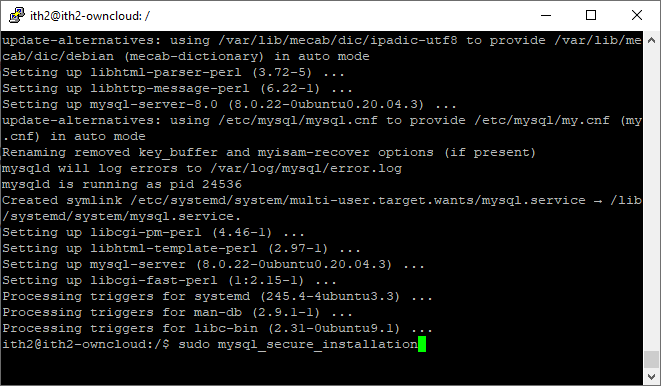
Type y and enter to setup validate passwords:
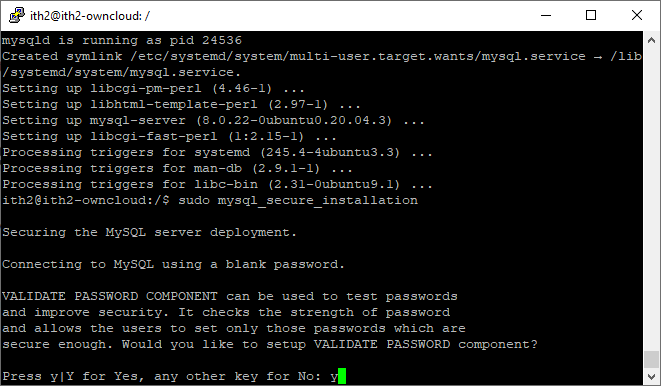
Choose the level of password security required
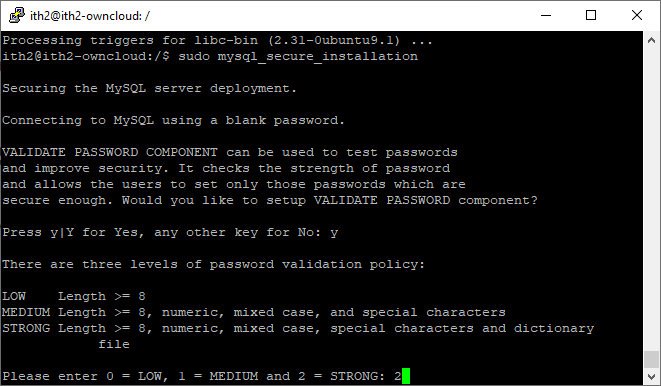
Enter a new STRONG password for the root user and press enter
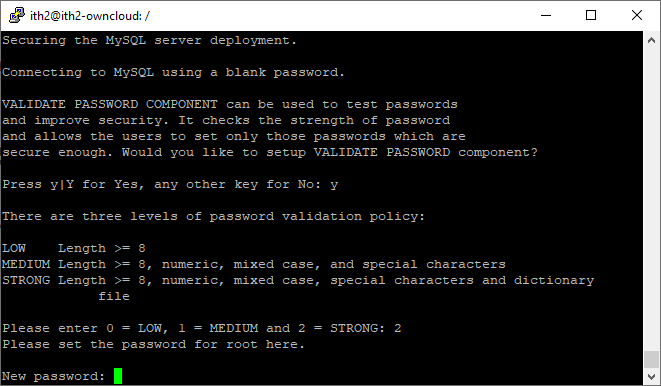
Re-enter the password
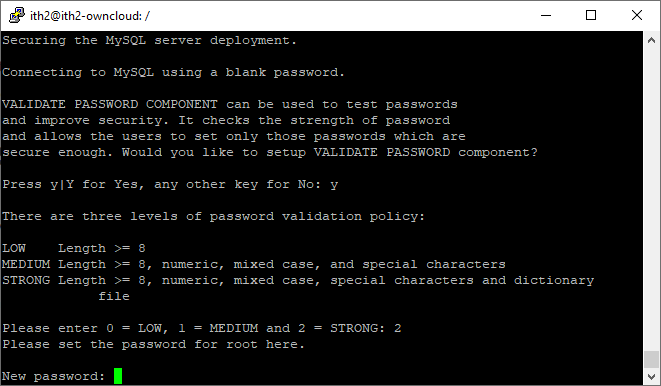
Press y for yes to continue
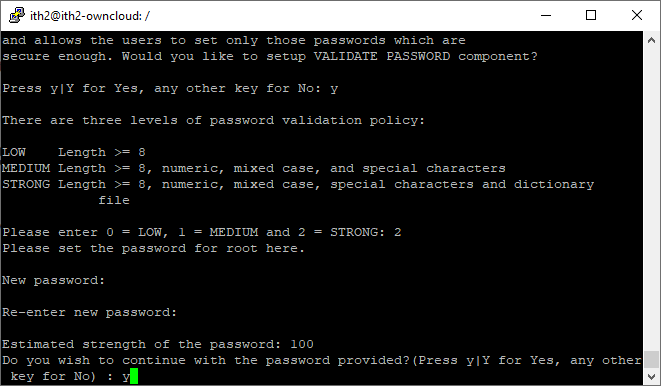
Press enter to select y to remove anonymous users:
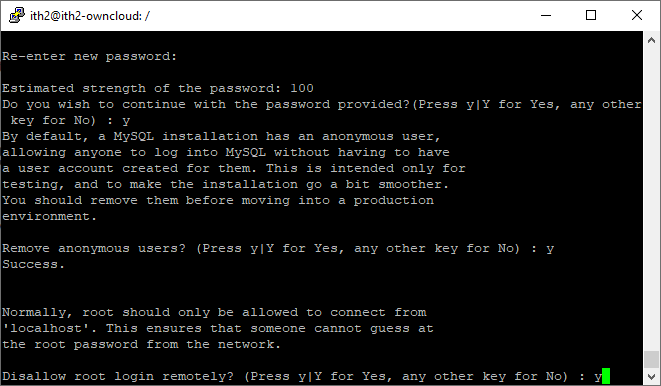
Answer y to disallow root logins remotely and press enter to continue
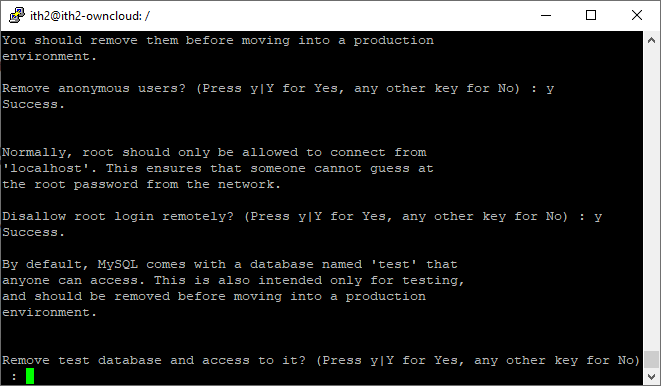
Type y to remove test database and access to it
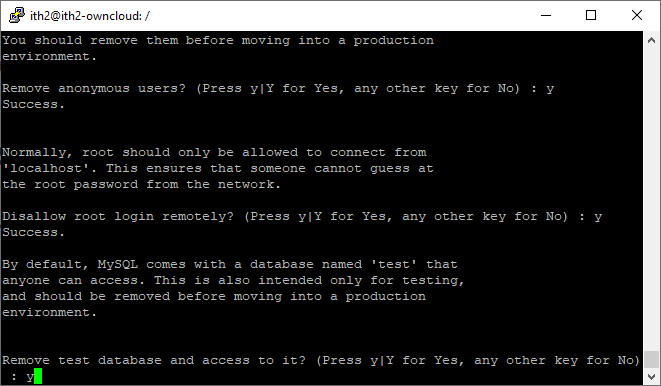
Press y to reload the privilege tables
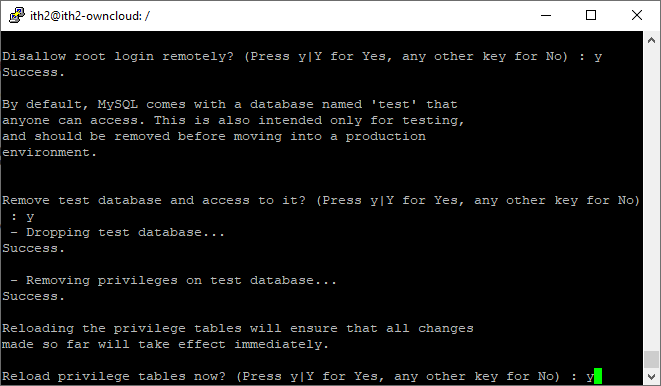
This completes the securing of MySql
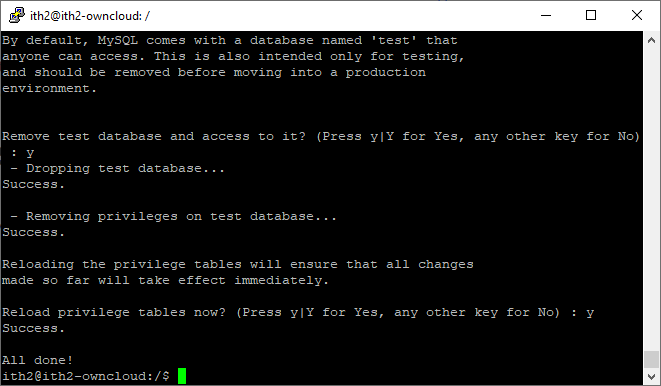
New install and configure PHP by running the following command:
$ sudo apt install php libapache2-mod-php php-mysql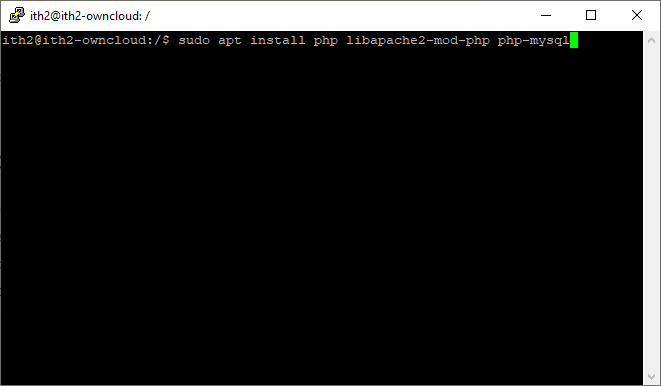
Select y to install PHP and its pre-requisites
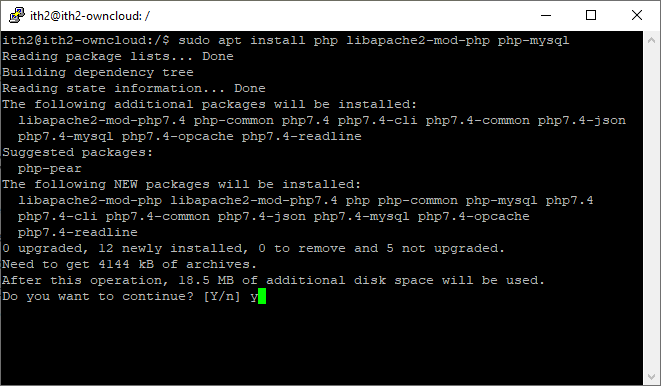
PHP will be installed
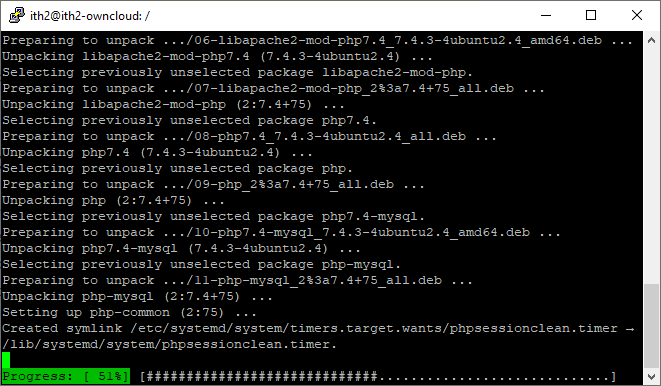
The installer will return to the command line once it has finished
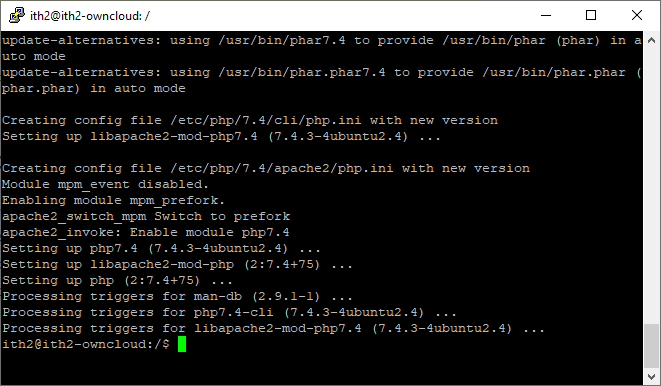
This completes the LAMP stack setup.
Now that you have successfully installed LAMP on Ubuntu 20.04 server take a look at installing other apps that utilize the LAMP stack HERE.
