This is a quick guide on how to update Ubuntu 20.04 in one command from the command line so that it will work on server and desktop versions.
The update process is really simple and is basically one command.
Update Ubuntu 20.04 in one command:
Here is how to update Ubuntu 20.04 in one command:
Connect to the Ubuntu 20.04 machine that needs updating.
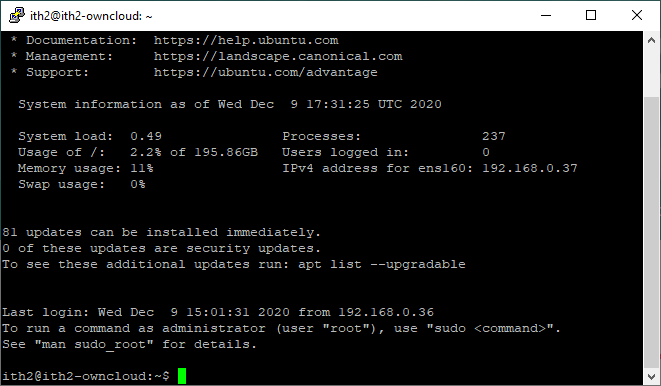
Run the following command:
sudo apt-get update && sudo apt-get upgrade -y
When prompted type the user’s password:
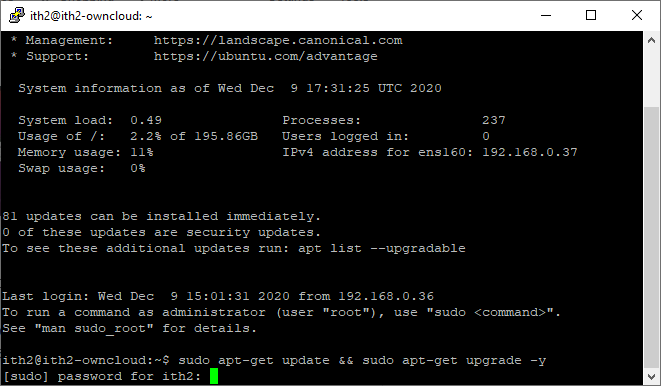
Press enter and the update process will start:
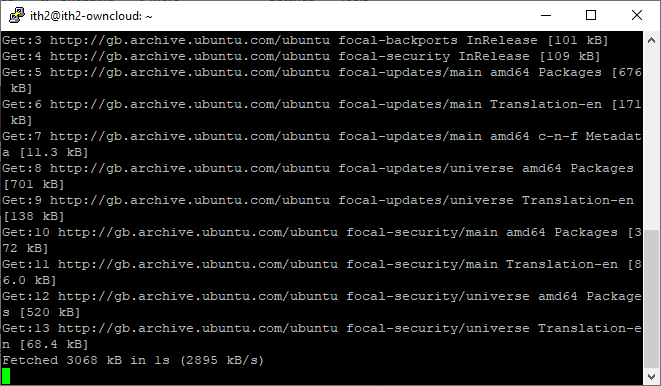
Once finished the update process will return to the login prompt.
Hit the up arrow so that the previous command is on the screen and press enter and the update process will run again and you should see the following message on the screen:
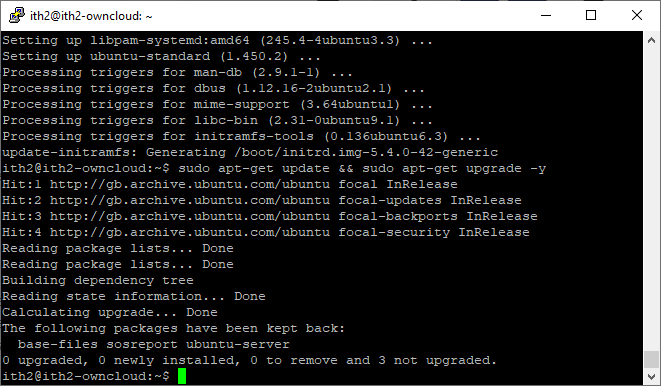
You Ubuntu 20.04 machine is now up to date.
For more Ubuntu 20.04 How Too’s click HERE.
