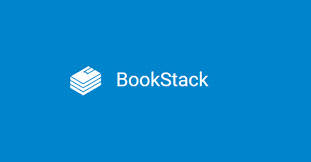Ubuntu 20.10 Desktop: How to install.
Ubuntu 20.10 Desktop (Groovy Gorilla) was released on October 22, 2020. Here is what Canonical says about Groovy Gorilla: “Ubuntu 20.10 establishes another milestone in Canonical’s long-term commitment to delivering a carrier-grade private cloud. The 33rd release of the most popular Linux distribution in the data centre space, Groovy Gorilla, brings various improvements that enable […]
Ubuntu 20.10 Desktop: How to install. Read More »