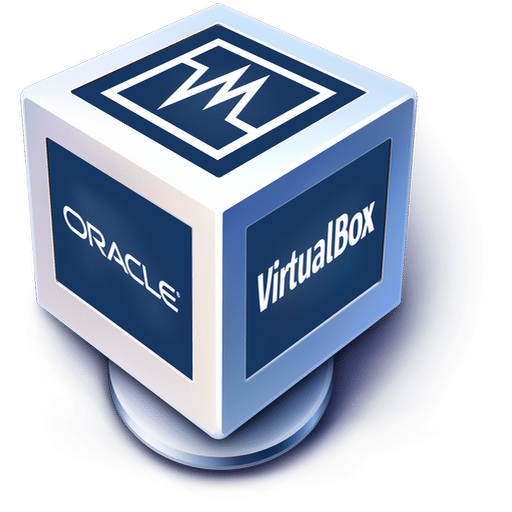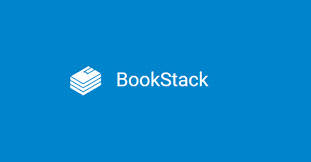New and improved Ubuntu 20.04 Bash Configuration Script
New and improved Ubuntu 20.04 Bash Configuration Script Over the past couple of days I have been playing around installing my laptop with Ubuntu 20.04 desktop and I decided that I would create a new script so that I can automate the setup going forwards. I have also been playing around with git and github […]
New and improved Ubuntu 20.04 Bash Configuration Script Read More »