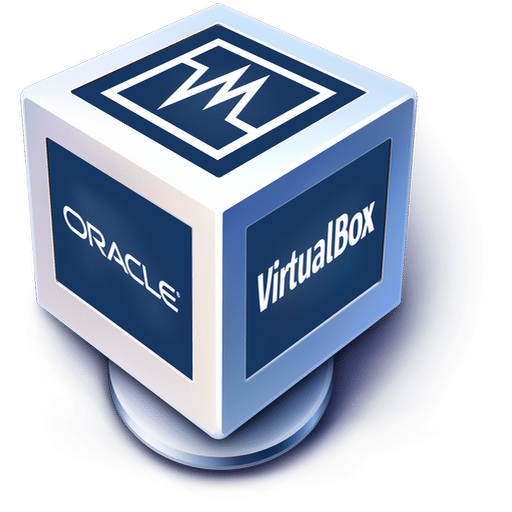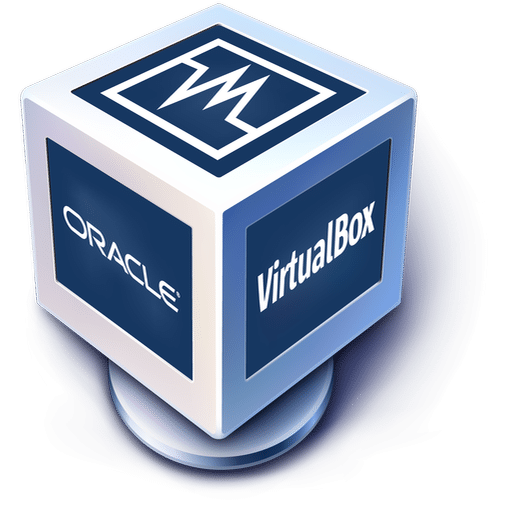How to install Ubuntu 20.04 Server on Raspberry Pi 3 using Windows 10
Although this post is specifically How to install Ubuntu 20.04 Server on Raspberry Pi 3 using Windows 10, it should be able to be applied to any version of the Pi if needed. The only think to keep in mind is that the Raspberry Pi 2 is ONLY 32 BITS so you will not be […]
How to install Ubuntu 20.04 Server on Raspberry Pi 3 using Windows 10 Read More »